OBDII GPS Tracking
Self installation through OBDII port, and easily transferable to other vehicles
The MOSS-OBDII-GPS tracking system requires very little technical knowledge to install. The unit connects to your vehicle’s OBDII port, which is an easily accessible socket located under the dashboard. With powerful GPS technology and cellular triangulation, the MOSS-OBDII-GPS works in a variety of commercial and private vehicles in challenging conditions.
 Because the MOSS-OBDII-GPS can be installed in minutes, it has a number of advantages:
Because the MOSS-OBDII-GPS can be installed in minutes, it has a number of advantages:
- Easily transferable to different fleet vehicles
- One unit can be used to track a variety of vehicles at different times
- Manage sales force using non-company vehicles
- Use as a temporary tracking system
- Lower cost alternative to permanent tracking systems
- Great solution for leased or rented vehicles
Powerful features, small package
 Although the MOSS-OBDII-GPS does not offer PTO monitoring and output triggering capabilities, it has all of the reporting and tracking abilities of its permanently installed counterparts. The MOSS-OBDII-GPS can be configured to send you text message and email alerts when your vehicles engage in excessive speeding, lengthy idling, after hours usage, and zone exiting. Choose from over 20 other reports to help manage your fleet and increase efficiency. If a more covert installation is needed, or if you need to monitor machinery and PTO’s, please see our installed GPS tracking systems.
Although the MOSS-OBDII-GPS does not offer PTO monitoring and output triggering capabilities, it has all of the reporting and tracking abilities of its permanently installed counterparts. The MOSS-OBDII-GPS can be configured to send you text message and email alerts when your vehicles engage in excessive speeding, lengthy idling, after hours usage, and zone exiting. Choose from over 20 other reports to help manage your fleet and increase efficiency. If a more covert installation is needed, or if you need to monitor machinery and PTO’s, please see our installed GPS tracking systems.
What is an OBDII connector?
Mechanics will use your OBDII connector to plug diagnostic equipment into your car. Because of this, the OBDII connector is designed to be accessed easily. The MOSS-OBDII-GPS capitalizes on this easily accessible connector to provide you with a convenient method of installing and removing your GPS tracking system. If the port is needed for vehicle diagnostics, the mechanic must simply unplug the MOSS-OBDII-GPS, and reconnect it when finished servicing the vehicle.
How to find your OBDII Connector
Start by looking around the underside of your dashboard, below your steering wheel but above your gas and brake pedals. The diagram below will show you the general area to search.
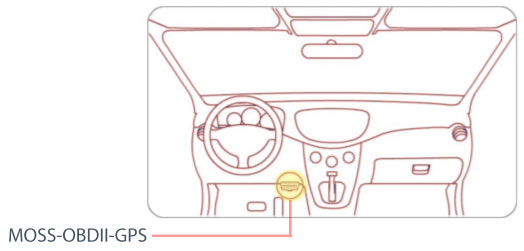
The connector may be covered by a small flap, but will usually be visible without requiring any disassembly. Once you believe you have located the OBDII connector, compare it to the picture below.
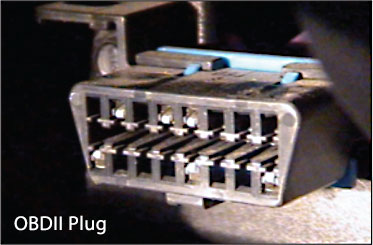

Installing the MOSS-OBDII-GPS
Once the OBDII connector has been located, all that is required is to plug the MOSS-OBDII-GPS into the connector. Once you turn the ignition of the vehicle on, the small lights on the unit will blink. During your first installation, you will need to give the MOSS-OBDII-GPS unit a minimum of 15 minutes fully initialize.
Other Applications
Because of its simplicity, the MOSS-OBDII-GPS can be used for applications other than commercial fleet vehicles.
- Teen drivers and new drivers
- Track Family members for safety purposes
- Use as a vehicle recovery system similar to LoJack